Choosing the best Shopify theme is like finding the right outfit. You want something that looks good, fits your brand, and helps you sell. I remember when I first started my Shopify store, I spent hours looking for the perfect theme. It had to match my style and drive sales. In this article, I’ll share what I learned. You’ll find the best Shopify themes for your store, whether you’re selling clothes, dropshipping, or anything else. The right theme can make a huge difference. Let’s get started!
What Makes the Best Shopify Themes?
Picking the best Shopify theme is like choosing a great outfit. You want it to look good, fit your style, and help you stand out. I remember when I started my first Shopify store, I spent hours looking for the perfect theme. I needed something that not only looked professional but also helped customers shop easily. After trying a few themes, I realized that a good theme does more than look nice—it helps your business succeed.
Here’s what makes the best Shopify themes:
- Design Flexibility: A theme should let you make it your own. You should be able to change the colors, layout, and fonts. It’s like having a plain shirt that you can dress up however you want.
- Speed and Mobile Optimization: No one likes waiting for a slow website. A good theme loads fast, even on mobile. Most people shop on their phones, so this is key to keeping customers happy.
- Customizability: As your business grows, your store should grow too. A good theme should let you add new features easily—like product reviews or a special collection page.
- User Experience (UX): A great theme makes shopping easy. It helps customers find what they want fast and checkout quickly. A smooth, simple shopping experience keeps people coming back.
- SEO Optimization: If your store doesn’t show up on Google, no one will find it. The best Shopify themes are designed with SEO in mind, so your store is easier to find.
Shopify Custom Theme Development: When Should You Consider It?
When I first started my Shopify store, I thought a pre-made theme would be enough. But as my store grew, I realized I needed something more. That’s when I looked into custom Shopify theme development. It made all the difference.
A custom theme gives you full control over your store’s design. You can make it look exactly how you want. It’s like designing your dream home. You choose every detail. You can also add features that fit your needs. For example, custom product pages or a faster checkout process.
Pros of Custom Shopify Themes:
- Complete Control: You control how your store looks and works.
- Tailored Features: Add special features just for your store, like a custom layout.
- Brand Consistency: Make sure your store matches your brand’s style.
Custom themes do have some downsides. They are more expensive and take longer to create. But if you want something unique and professional, it’s worth the investment.
Cons of Custom Shopify Themes:
- Cost: Custom themes are more expensive. You may need to hire a developer.
- Time: They take longer to build than pre-made themes.
When I switched to a custom theme, I saw a big change. It helped my customers shop faster and easier. A pre-made theme didn’t let me do that.
Cheap Shopify Themes: Affordable and High-Quality Options
When I first started my Shopify store, I didn’t have much money to spend. I needed a theme that looked good but didn’t cost a lot. You don’t need to spend a lot to get a good theme. There are plenty of cheap Shopify themes that work great and are affordable. Let me share what I found.
Free Shopify Themes: A Good Start
Free themes are a good choice if you’re new to Shopify. Shopify has some great free themes that work well for most stores. One theme I liked was Debut. It’s simple and clean. I used it when I first started. It was easy to set up and worked well for my store.
Another good free theme is Brooklyn. This theme works great for clothing stores. It has large image spaces that show off products. It also works well on mobile, which is important since many people shop on their phones. I used Brooklyn when I sold clothing, and it made my store look stylish and neat.
The downside of free themes is that they can look a lot like other stores. But if you’re just starting and want to save money, they are a good choice.
Premium Shopify Themes: A Little More Money, But Worth It
If you want more options, you can try premium themes. Premium themes give you more features and customization. They cost a bit more, but they help your store stand out. One premium theme I used was Supply. It’s perfect for stores with lots of products. You can change the layout and design more easily.
Another premium theme is Venture. It’s great for large stores. It has features like advanced filtering that help customers find products faster. Premium themes often come with more options to make your store unique. They also tend to be faster and have better support.
Cost vs. Customization
When choosing a theme, think about your budget and needs. Free themes are a good choice if you’re just starting out. They get your store online quickly and easily. But as your business grows, you might want a premium theme. Premium themes offer better features and customization.
I started with a free theme and later switched to a premium theme. The switch made a big difference. My store looked more professional, and I could add more features.

High Converting Shopify Themes: Maximizing Sales and Conversions
When I started my Shopify store, I didn’t realize how much the theme could affect sales. The right theme can help turn visitors into buyers. It’s not just about how it looks—it’s about how it works. Let me explain what makes a theme convert well.
What Makes a High Converting Theme?
A high-converting theme focuses on making the shopping experience easy and fast. It should include a few key features:
- Fast Checkout: People don’t want to wait. A quick and easy checkout process helps increase sales. The faster it is, the more likely people will complete their purchase.
- Trust Signals: Trust is important. Your theme should include badges like “secure checkout,” customer reviews, and money-back guarantees. These signs make customers feel safe.
- Mobile Optimization: Many shoppers use phones. A theme that works well on mobile helps keep customers happy. It’s key to making sure people don’t leave your site.
- Clean Design: A cluttered site is hard to use. A simple, clean design makes it easier for customers to find what they need and buy. It also helps them enjoy the shopping experience.
Themes That Help Maximize Conversions
Some themes are made for conversions. I recommend themes like Turbo, Motion, and Prestige. These themes load fast, look great on any device, and are easy to use. They have all the features you need to boost conversions.
For example, Turbo is one of the fastest themes. It also has a clean layout and extra features to help you sell more. It’s built for fast load times and customer engagement.
Personal Experience: The Impact of Choosing the Right Theme
When I first switched to a high-converting theme, I saw a big change. Before the switch, I had good traffic but low sales. After the change, my sales went up. The faster checkout and trust signals made a huge difference. I saw more people completing their purchases.
How to Choose the Best Shopify Theme for Your Store
Picking the right Shopify theme is like picking an outfit. You want it to look good, fit your brand, and work well for your customers. When I first started my store, I didn’t think much about it. I just wanted something that looked nice. But I soon learned that the theme you choose can change everything. It affects how your store looks, how it works, and how your customers shop.
Here are some things to think about when choosing your theme:
1. Know What Your Business Needs
Before you start looking at themes, ask yourself: what does your store need? How many products do you sell? Who is your target customer? When I first started, I didn’t think about how many products I had or what my customers wanted. I picked a theme that didn’t fit. I soon realized I needed a theme that matched my business goals.
2. Think About Your Budget
Not everyone has a big budget when starting out. Free themes can be a great option if you are on a tight budget. I used a free theme when I started, and it worked well. It looked clean and was easy to set up. But later, as my business grew, I switched to a paid theme. It gave me more features and allowed me to make my store look even better.
3. Know Your Audience
Your theme should speak to your customers. Think about who they are and what they like. When I switched to a theme that matched my younger audience, my sales went up. The right design and features made shopping easier for them.
4. Choose a Mobile-Friendly Theme
Most people shop on their phones today. If your store isn’t mobile-friendly, you could lose customers. I learned this the hard way. My first theme didn’t work well on mobile, and my sales dropped. When I switched to a mobile-optimized theme, I saw a big change.
5. Make Sure You Can Customize
As your business grows, your theme should grow with it. You’ll want to change things and add new features over time. I chose a theme with easy customization options. This helped me add new sections and make my store look fresh.
6. Speed and SEO Matter
A slow website can hurt your sales. If your site takes too long to load, customers will leave. You also need a theme that works well And the loading speed is good. If your theme isn’t SEO-friendly, no one will find your store.
7. Test Your Theme
Before you pick a theme, test it out. Check how it looks with your products and how it works. I always test themes before I choose one. It helps me see if the design works for my store.
FAQs About Shopify Themes
What is the best Shopify theme for beginners?
If you are new, try Dawn or Debut (if still available). Both are free and simple. When I started, I wanted something easy with no coding. Dawn is clean, mobile-friendly, and built by Shopify. You can switch later, but for now, keep it simple.
How do I install a Shopify theme?
It’s easy! Go to your Shopify dashboard, click Online Store > Themes, and pick a free theme or upload a paid one. The first time I did this, I was nervous. But it was quick! Shopify even lets you preview a theme before using it. That way, you see how it looks with your products.
Can I switch my Shopify theme later?
Yes! You can switch themes without losing products or settings. But some custom changes may not transfer. I learned this when I had to redo some design parts. My tip? Preview the new theme and save key settings before switching.
Do I need a custom Shopify theme for my store?
Not always. If a ready-made theme works, use it. It saves money and time. But if you need full control, a custom theme may help. I once upgraded a fashion store to a custom theme. It boosted sales since we designed it for our audience. Custom themes help branding but cost more and take time. Choose wisely!
Conclusion: The Right Shopify Theme Matters
Picking the right Shopify theme is a big deal. It’s not just about looks. A good theme helps sell more, load fast, and work well on phones.
I’ve made mistakes before. I picked a theme just because it looked nice. But I learned that speed, layout, and user experience matter more. The right theme gets more clicks, ranks higher on Google, and makes shopping easy.
If you’re new, try a free or cheap theme. It’s a great way to start. But as your store grows, a premium or custom theme can help you scale.
Now it’s your turn! Test different themes. Find one that fits your brand. A good choice today can boost your sales tomorrow.
If you need Shopify development services, reach out to a Shopify Plus Development Agency.